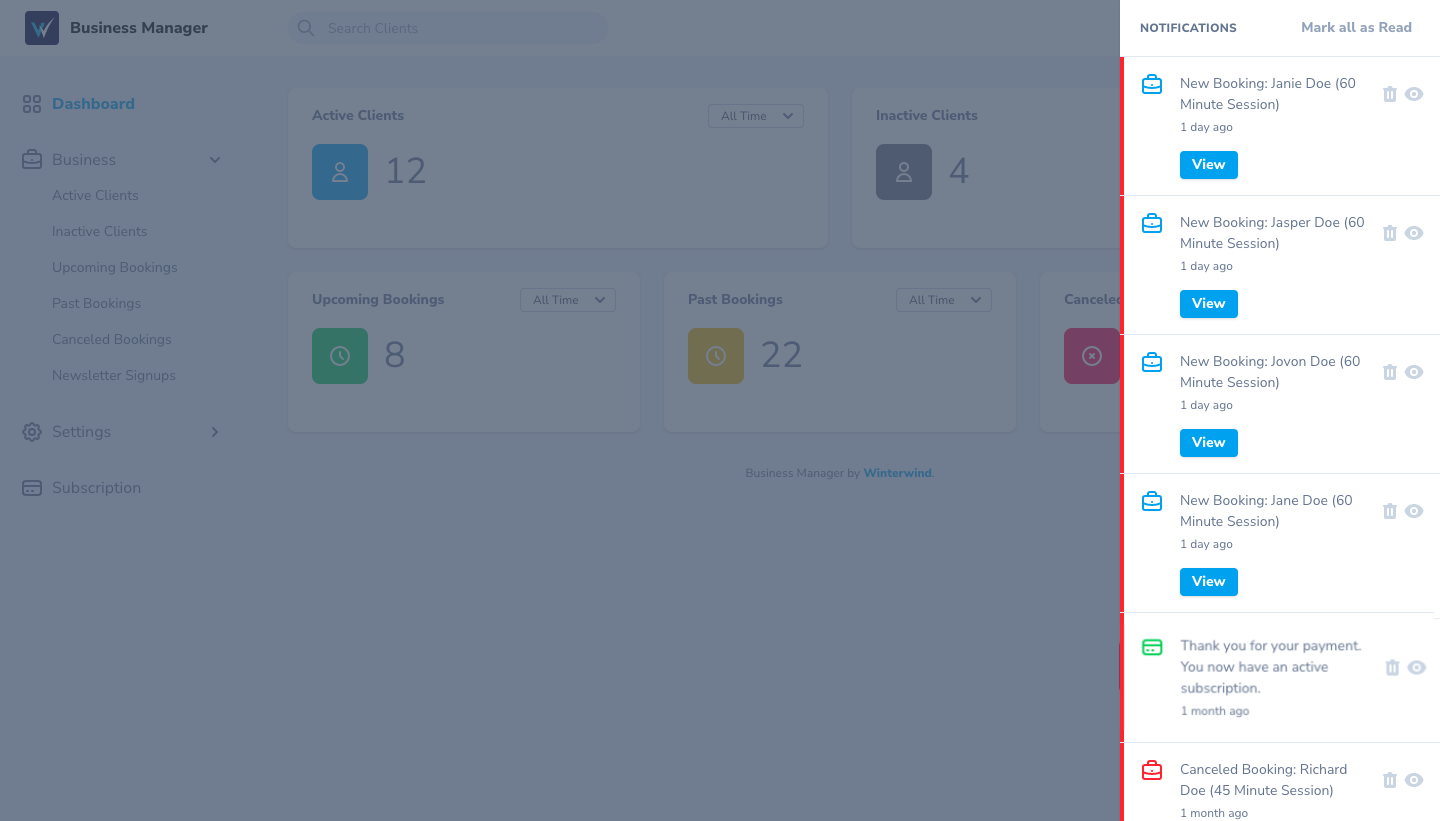Choose from several different base templates for one that matches the mood of your massage studio.
The templates available are continuously growing. All of these templates can be customized and changed to reflect the image you want to show. All of the sections and text can be updated in the Business Manager section.
You can also optionally have Winterwind's dedicated web developers customize your website look and content at USD $21/hr (CAD 27/hr). This customization is usually not necessary if you are happy with what your chosen template provides. Should you need to further customize the look or content of your site, you will write the text you need, provide pictures, and provide written or verbal instruction to your developer until you are completely satisfied with your website. There is no pressure to continually use them and in general it does not take long for them to complete your updates. Once their work is done, you will be able to do everything else yourself in the Business Manager area. But know that you may always reach out to our 7 days/week support if any issues arise on your website or you need any new changes to it.
When you choose the Massage Business Manager as your website solution, Winterwind provides you with ongoing managed hosting within its servers in Amazon Web Services (AWS). These are large and fast servers within the AWS distribution networks so you can be assured your website loads quickly, no matter where in the world it is being loaded from. Our hosting also uses AWS Cloudfront CDN to ensure fast requests from anywhere in the world, as well as providing extra security to your website, protecting it from Denial of Service (DOS) attacks, and other types of hacking attempts. To date, Winterwind hosted massage websites have never been breached and your business data remains secure within our encrypted, private servers within AWS Relational Database Service (RDS).



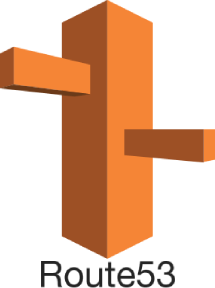
Your massage website can include an embedded Calendly calendar to allow your clients, new and existing, to easily book times in your calendly only when you have availability! If you are not familiar with how Calendly works, our onboarding expert will guide you through it and show how you can set your availability for each day of the week. We will also show you how you can update this availability at any time for when things change, to accommodate for holidays, etc. If you have a massage clinic with multiple practitioners there, we will show you how you can create separate availability for each practitioner, and optionally to allow the practitioner to update their own availability and keep it updated.
This is a powerful booking tool that allows you to create highly configurable availability including setting minimum lead time between bookings, adding minimum rest time between the bookings, maximum sessions per day as well as other options to ensure the bookings you receive are when you want and on your terms.
If you prefer to take bookings by phone call or email, your Booking page will not use the Calendly tool but will instead show the contact information you desire.
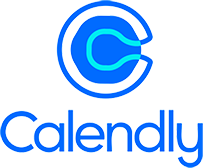
Your website can optionally have a photo gallery section where you can upload photos, along with a title and caption in the Business Manager section. We have provided support for titles and captions because when you upload massage photos, you may want to let the visitor know the name of the technique as well as some description of it.
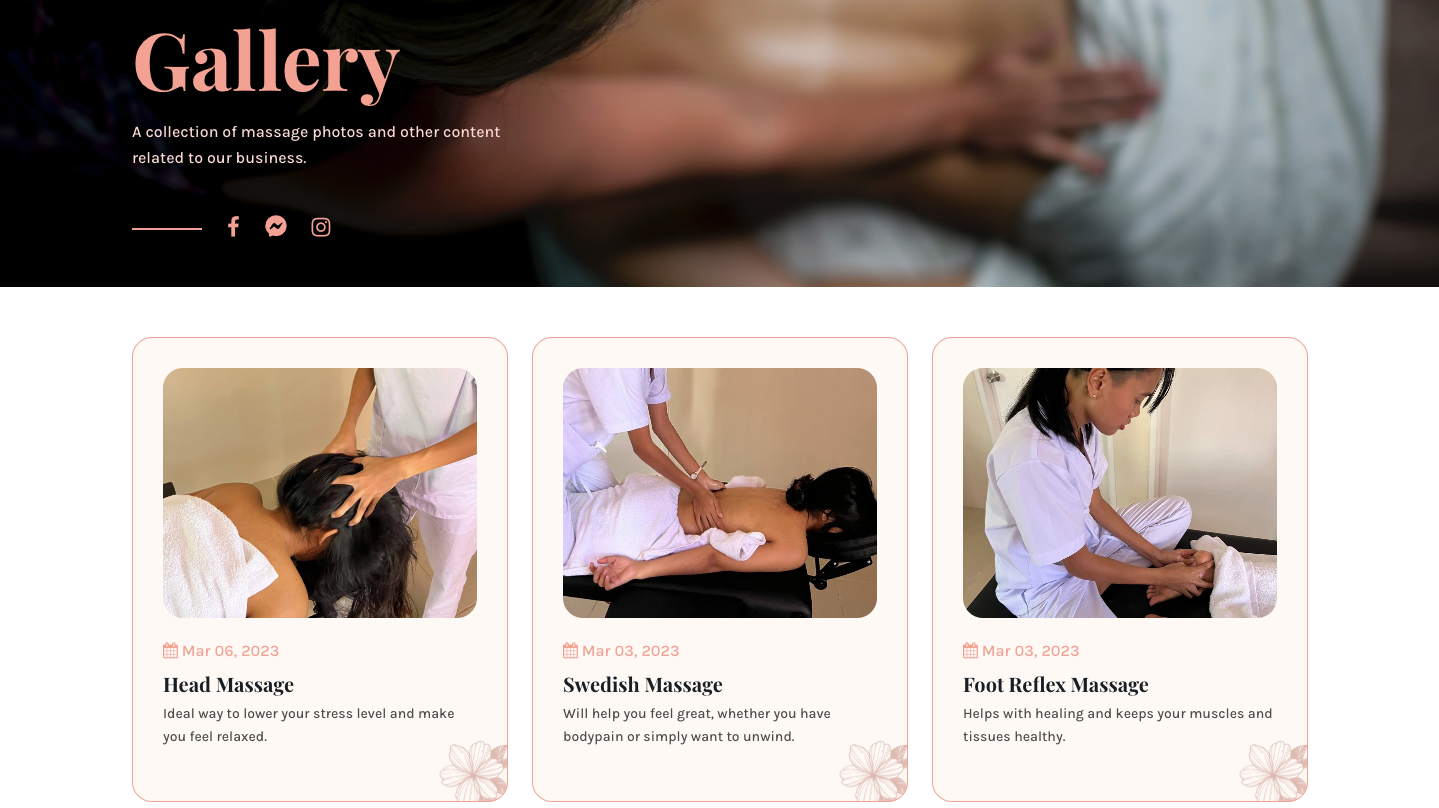
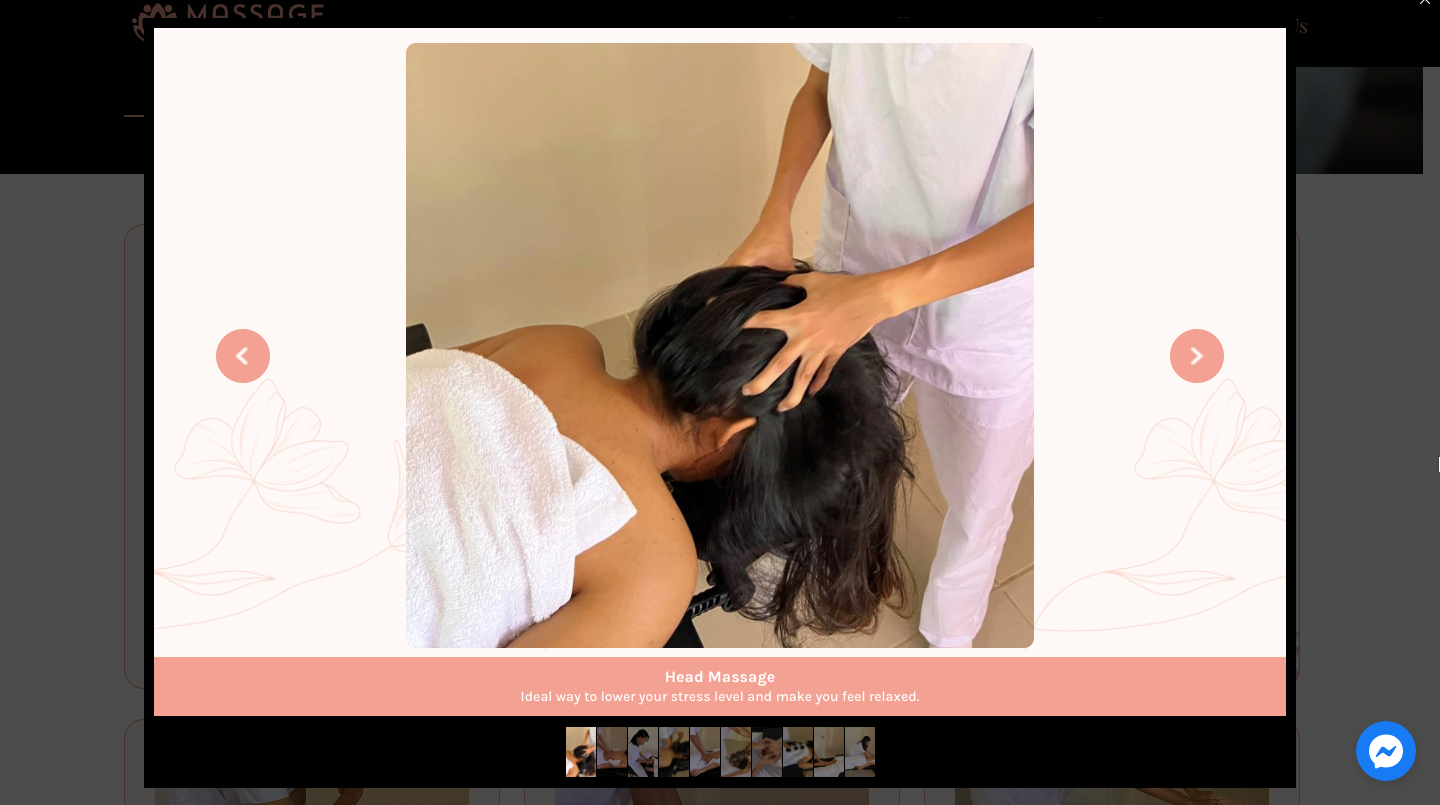
On this page you will typically write some information about yourself or your clinic, you may also include some photos or videos. Just provide the content you would like to show to your dedicated web developer and they will put up your content and make it shine!
Your Contact Us page can be customized so that you will only be contacted through the mediums you desire. Examples of contact information you can display are:
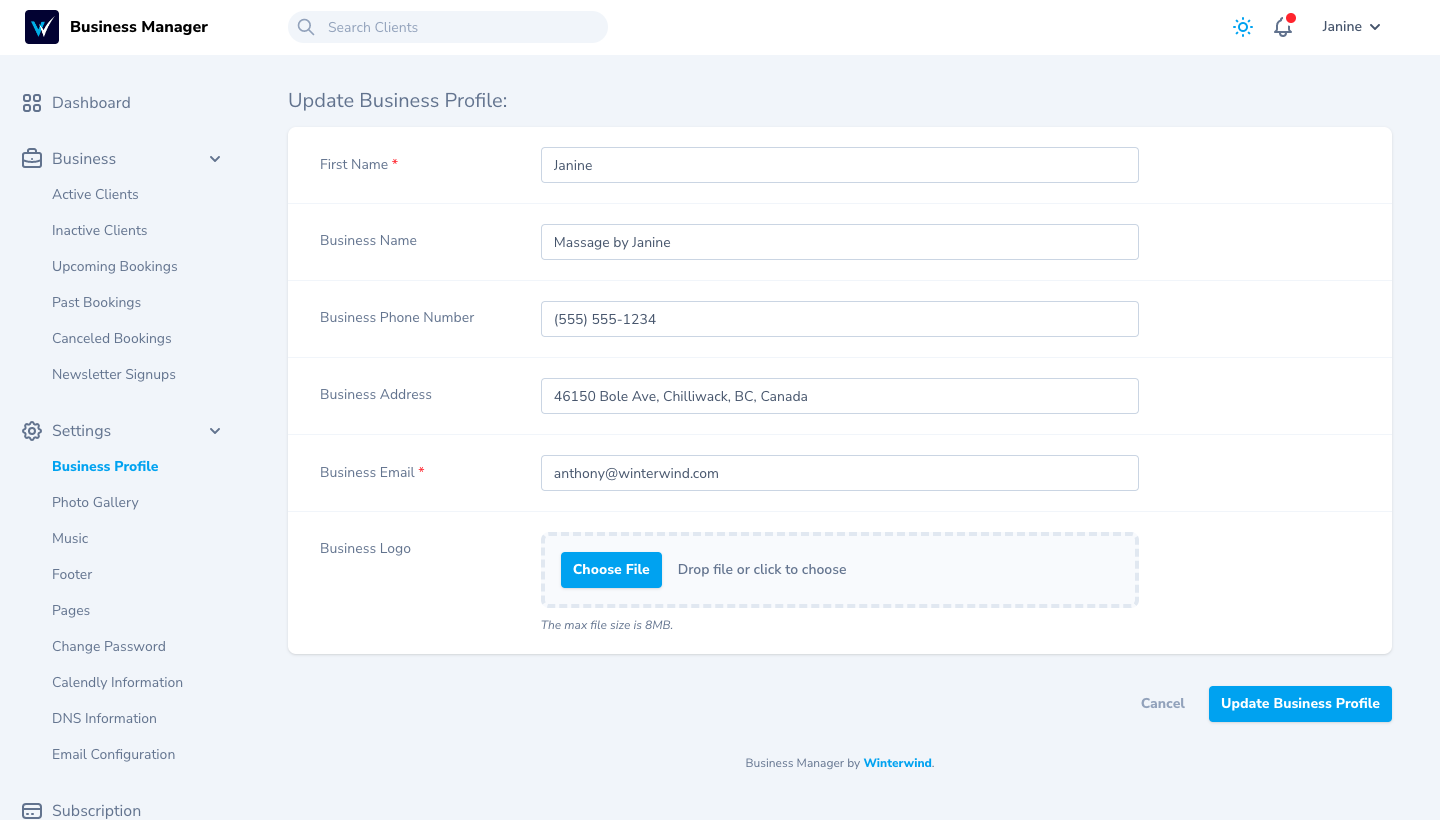
This information can be entered in the Business Manager section, or you can work your dedicated developer to make your contact page exactly how you want it.
In the bottom right of your site we can display a chat widget so people can message you instantly with any questions they have. A generic widget or FB Messenger widget are both available to you.
In the Business Manager, enter the URL to your public playlists and have them show on your Music page. You can create different playlists with varying styles of music suitable for a session such as Indian Sitar, Flute, Alpha Waves or anything you like. If you are a Spotify user and unsure how to get this URL address, we will assist you on how to find it. Then just enter them into the Music section in Business Manager and they will appear on your Music page. Now your clients can listen to your playlists beforehand and tell you the one they want to use in their session.
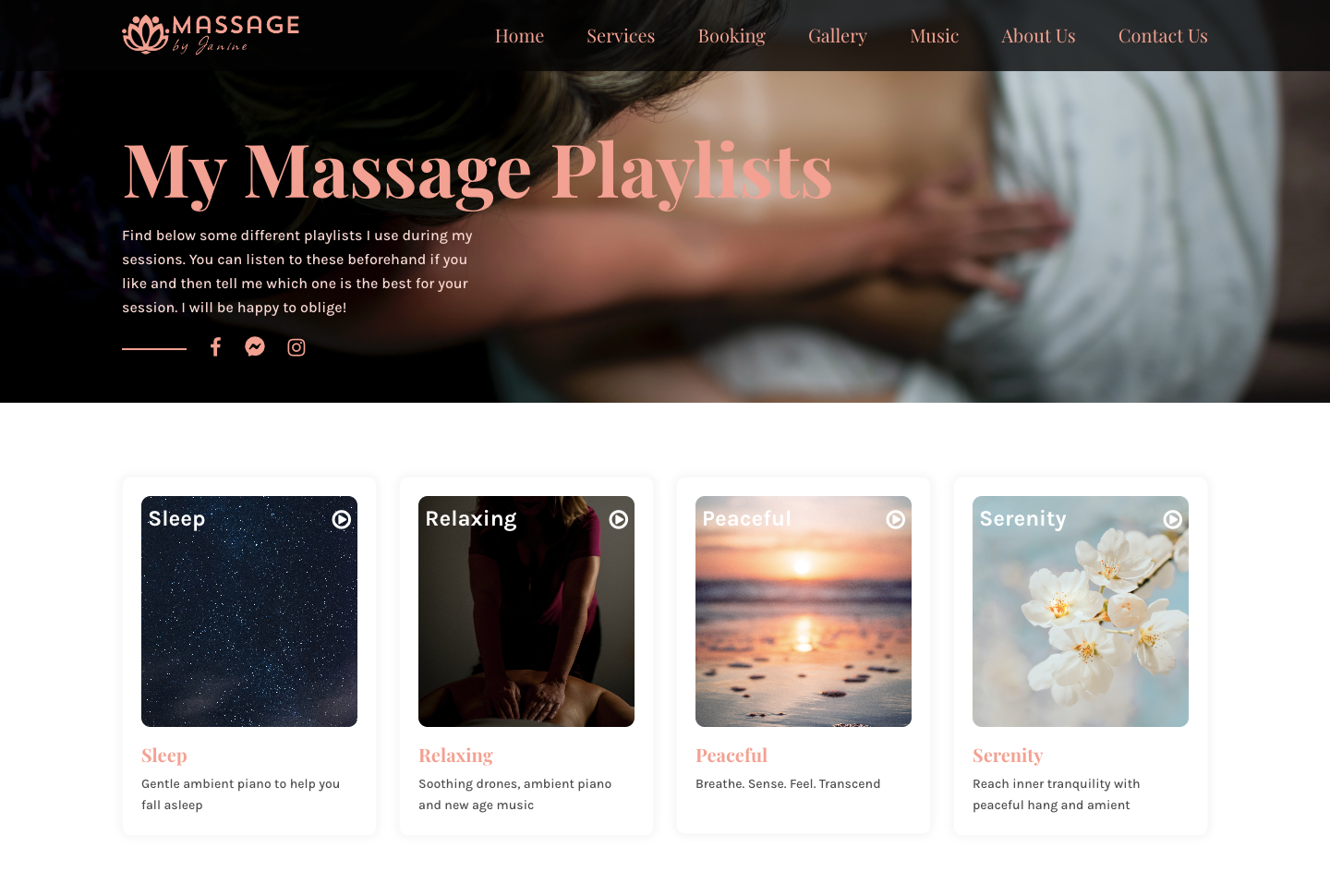
You can control the information that shows in your website footer by updating the Business Profile page in the Business Manager section. You can show or hide information such as your phone number, address, email, or opening hours based on your preference. If you are using the Calendly integration, the Opening Hours shown in your footer are synced in real-time with your availability in Calendly. If you are not using the Calendly integration, you can simply enter the hours you wish to show there in the Business Manager area.
The MBM is a secure admin area that you will log in to with a password. All of the information here is private to you and the data displayed here is stored securely in our encrypted database. Even the staff of Winterwind have no way to access it. Your client list and bookings, and any other data displayed in here is completely private to you. Let us go over the powerful features of the MBM!
We break this into two separate pages, Active Clients and Inactive Clients. You will always have the ability to move a client from active to inactive and vice-versa. You will spend much more time looking at your active clients so this feature helps remove the clutter there. You can store various information on your clients including contact information and notes you want to come back to in the future, such as the client's pain tolerance and more.
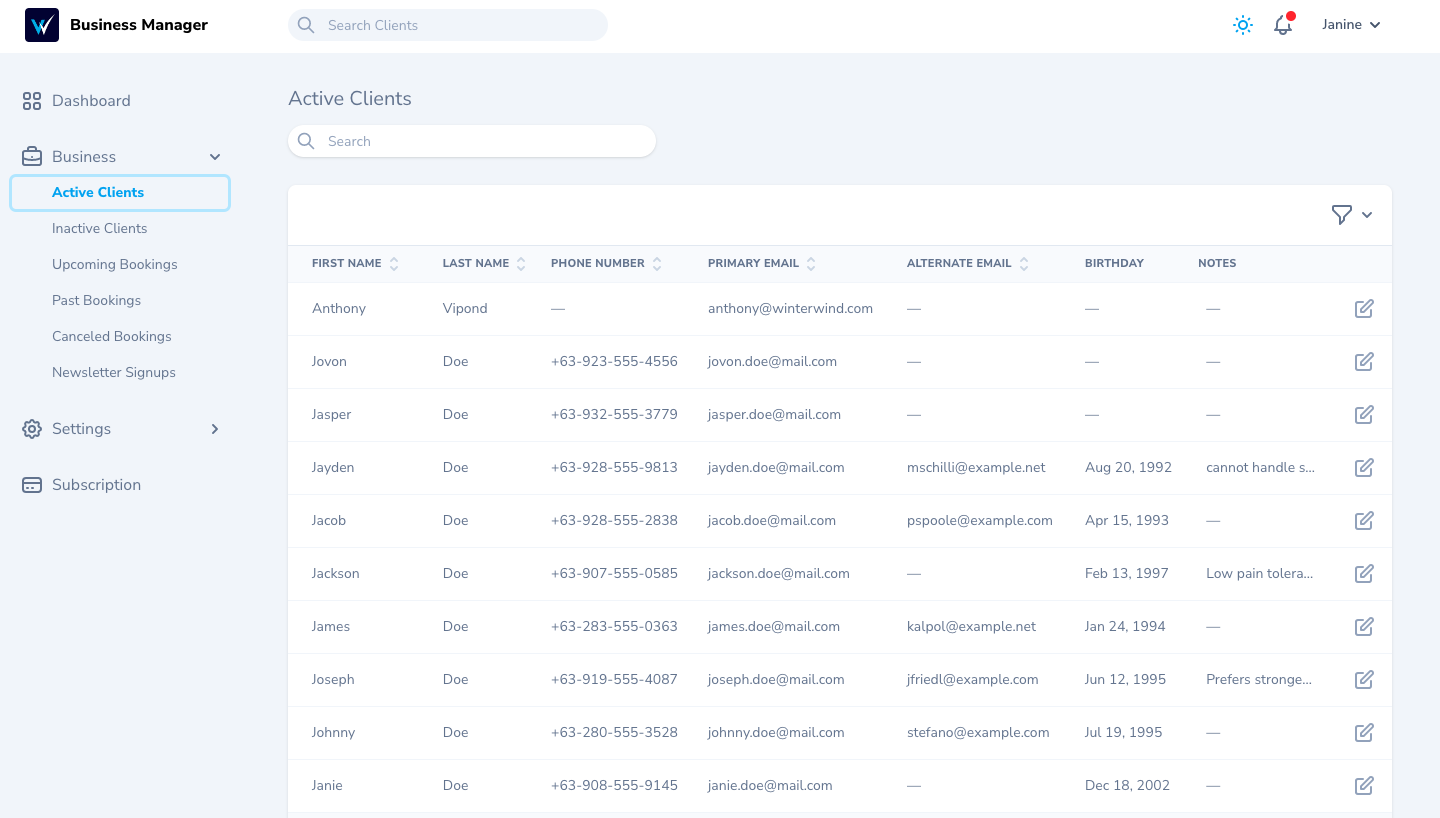
Bookings is broken into three separate pages; Upcoming Bookings, Past Bookings and Canceled Bookings. You will comparatively spend more time looking at upcoming bookings, so these three pages again remove some clutter and improve your experience. If you are leveraging the Calendly integration in your website, the Bookings page provides the exact links you need to click on in order to cancel upcoming bookings, or update them to new times based on your availability.
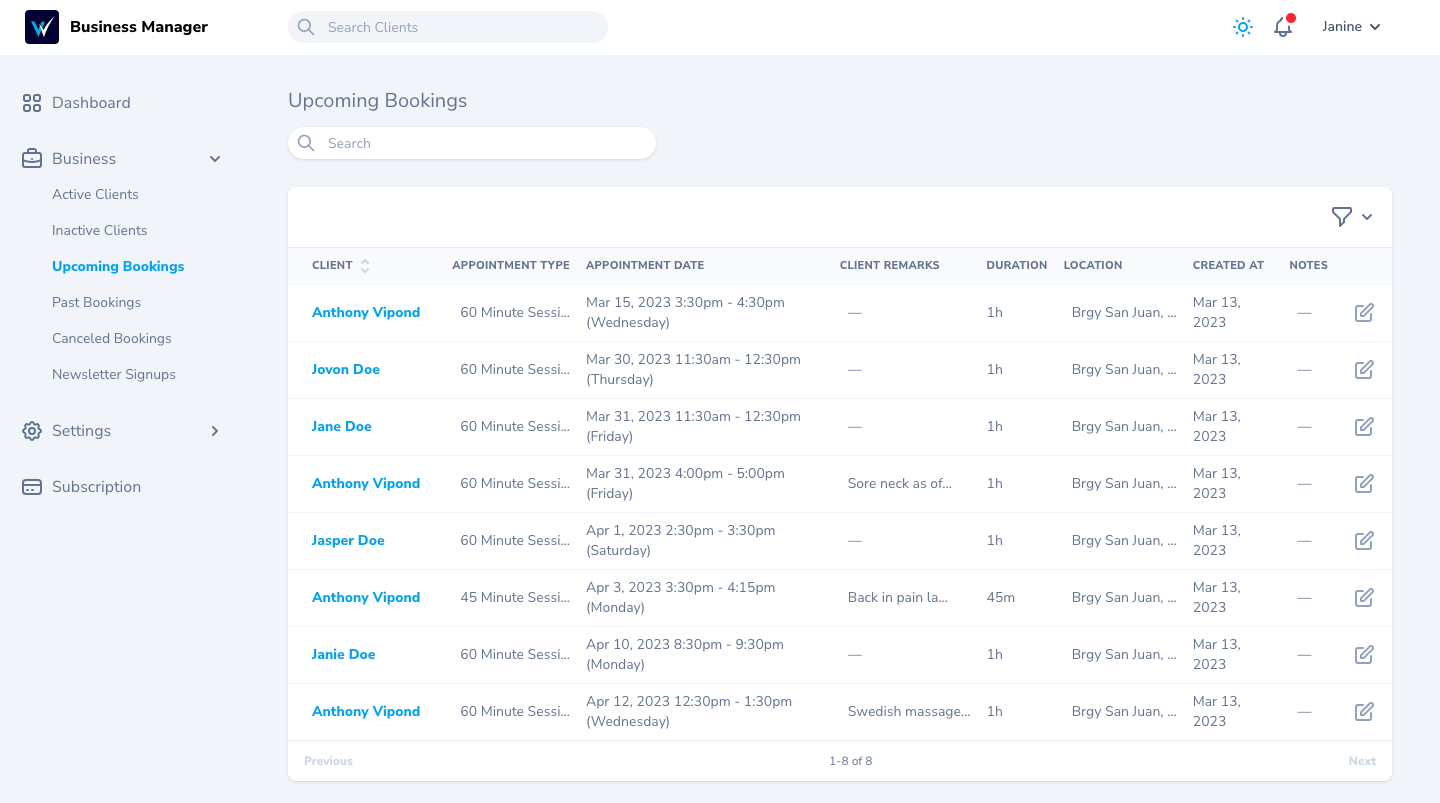
If your site is using Calendly for bookings, be assured that all three of these different sites are constantly in sync with each other. Even if your client (or yourself) cancels or updates a session within Google Calendar or Calendly, it will automatically update within the Bookings section. Use the Bookings section with confidence, knowing that it is always showing the latest information.
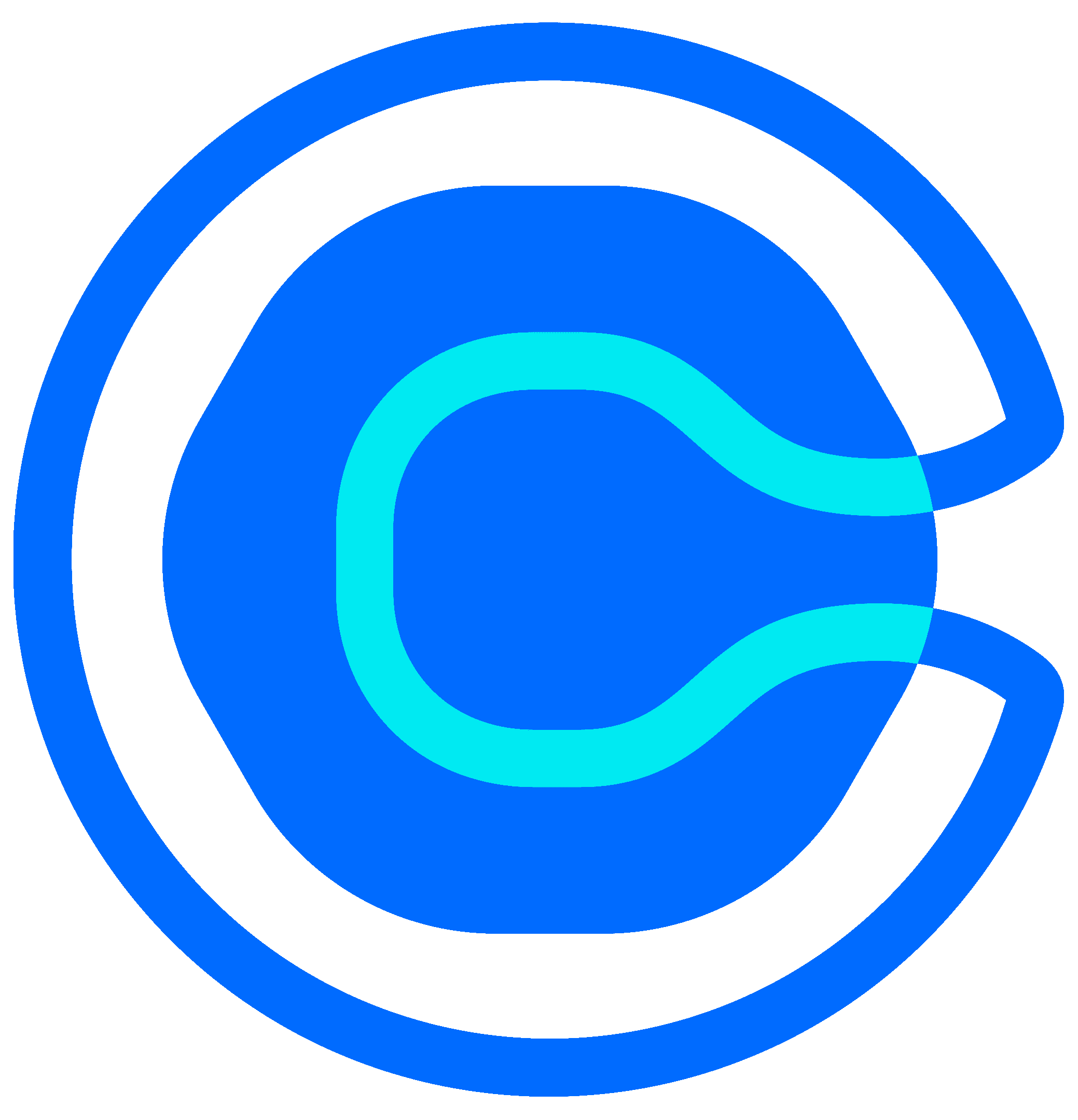



Manage your photo gallery on your own on this page. Add or remove photos, and optionally add a title and description to each of your photos. For example, you are uploading massage photos, you could enter the technique and a description to accompany the photo.
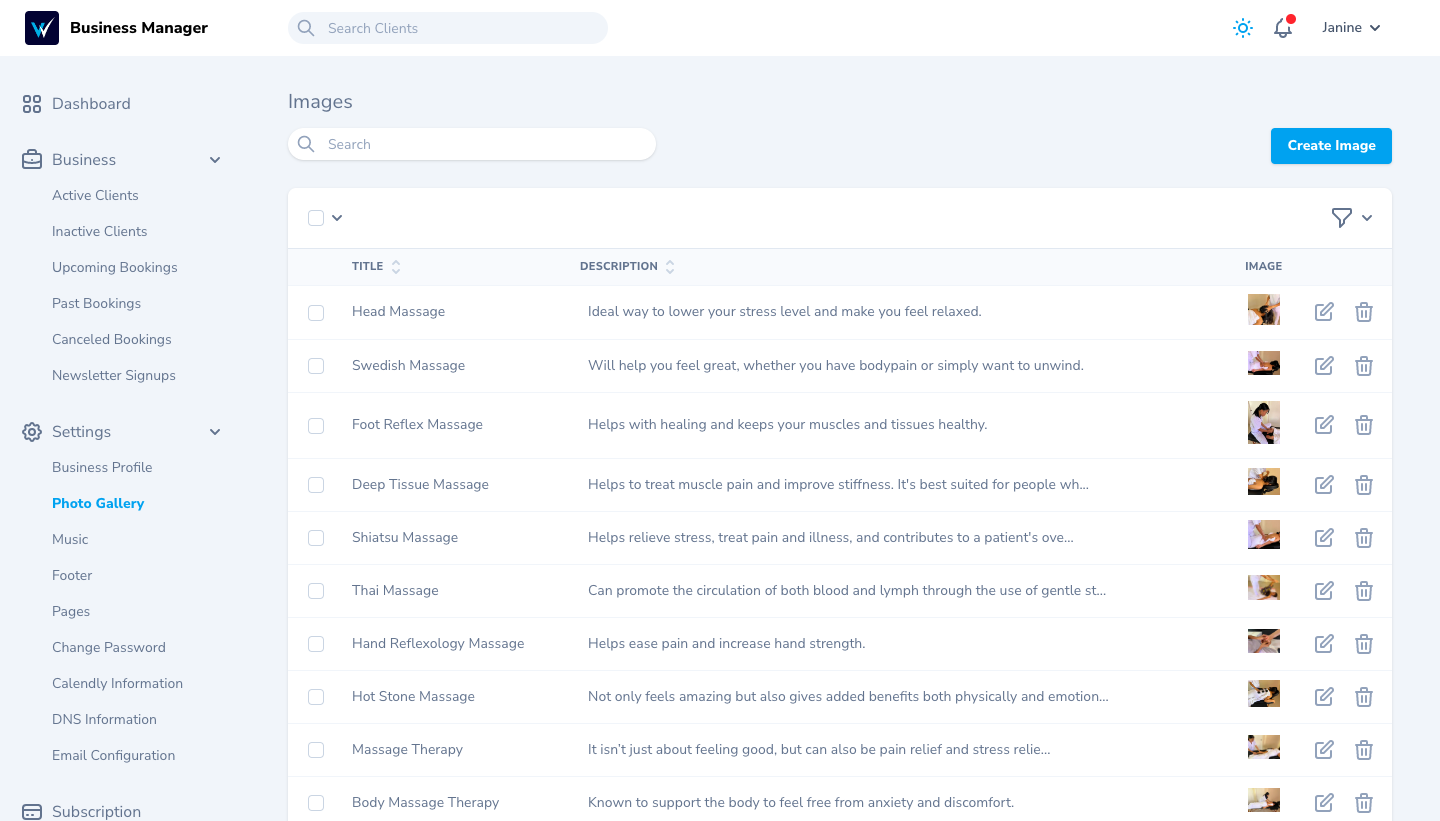
If you are showing the music page on your website, you can add or remove Spotify playlists that you wish to show there.
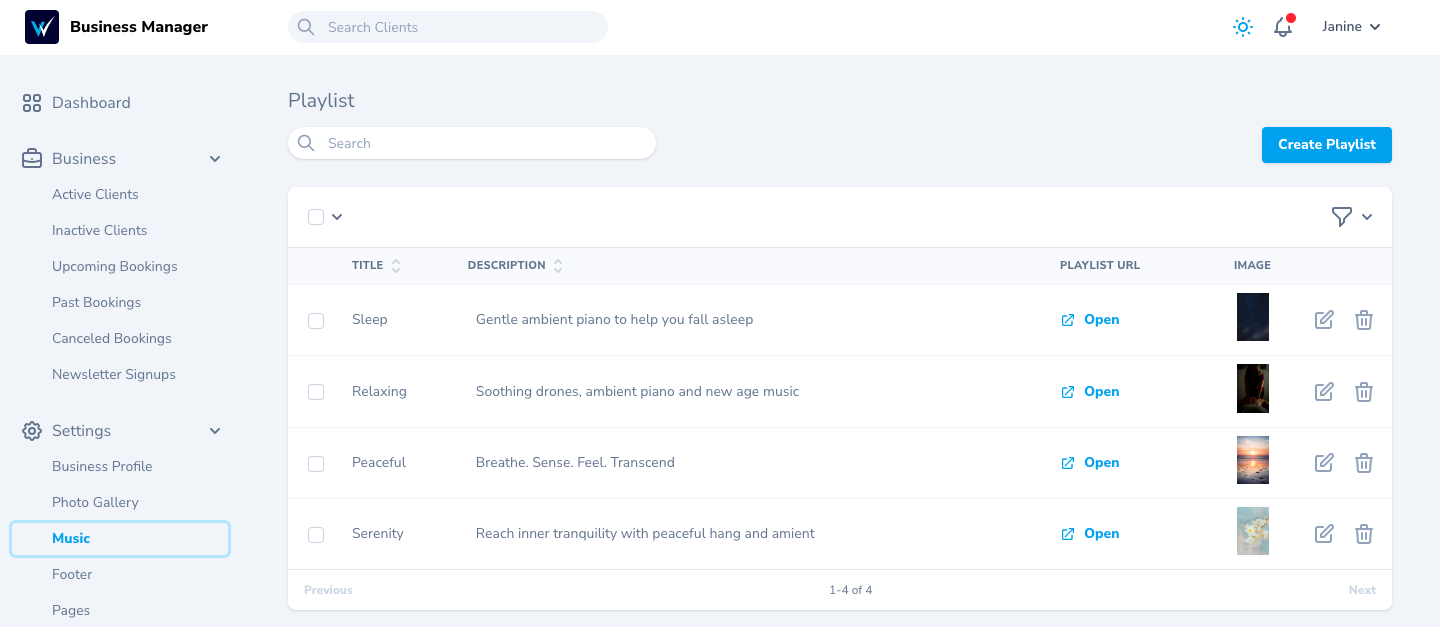
Similar in style to Facebook's notifications bell icon, you can see any notifications here related to your business. The most common notifications will be new bookings, updated bookings and canceled bookings.